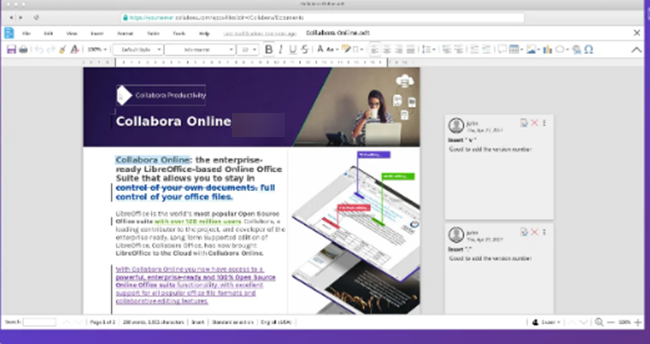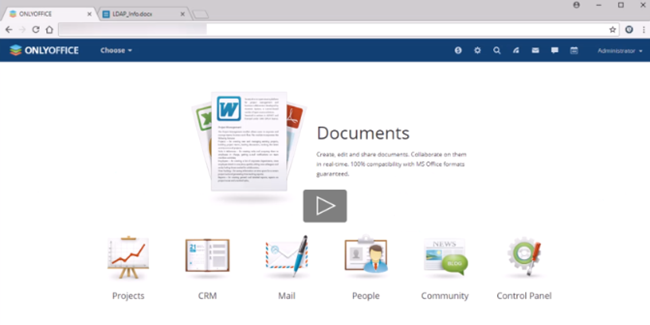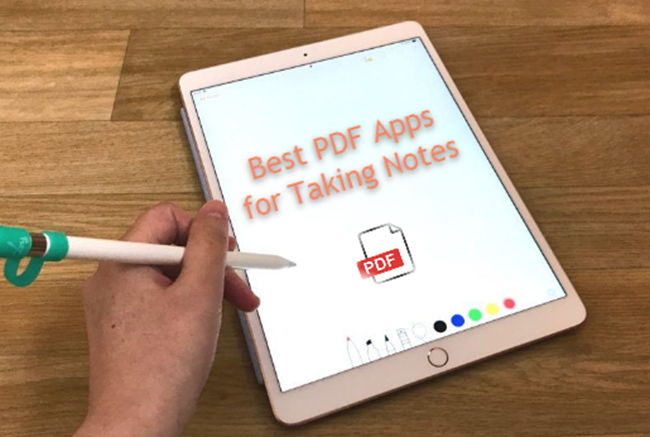PDF Expert vs. iAnnotate (2023): Which Is Better?

In the past, many people were worried that they made some mistakes in their PDF documents. This is because there was no superior way to edit the document to what was expected.
At the moment, there is something to boast about because editing and annotation of text, images, and pages are possible.
Technology has given us apps that have every solution that will enable you to perform editing more brilliantly, either at work or school.
Reading is more effective, natural, and comfortable when you have a clear interface and state-of-the-art annotation tools.
Quickly Navigate to:
The PDF Expert vs iAnnotate
This article will give in-depth information about PDF Expert and iAnnotate that will help you decide the one to use.
The two apps have been at the forefront of revolutionizing the editing of PDFs. Since their launch, every day has seen new features being incorporated to make your PDF experience exceptional.
Keep reading PDF Expert vs iAnnotate 2023 to explore more.
PDF Expert

This is a PDF editing app with super features to give you an amazing experience with PDFs. However, this app will benefit you only if you are using Mac, iPad, and iPhone. This may be the worst news if you are using Windows or Android devices.
If you are using Windows, don’t hesitate to upgrade to an apple device so that you can enjoy all these benefits that come with PDF Expert. By joining the apple family, you will be able to edit texts, links, and images with the best writer.
Imagine a writer that automatically detects the font, opacity, and size of the original document to ease your editing process.
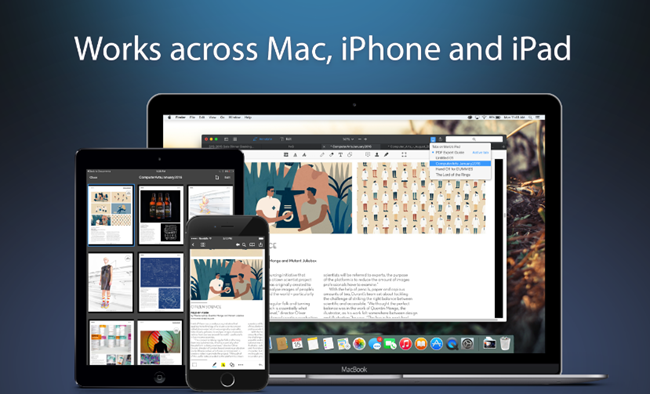
With PDF Expert, the PDF editing experience is equivalent to that of working with paper sheets. Creating a new PDF document has never been this easy and simple. Before, you need to press Cmd+N, and you get everything done and ready for editing.
Do you have contracts that you want to edit? Fret not! PDF Expert allows you to edit those typos, adjust invoices, and sign with your personal and legally binding signature electronically. This is made possible by a few clicks on your Mac keyboard.
If you have hefty documents that you cannot share through email; PDF Expert is the answer to your prayer.
With the PDF Expert version, you can make any document slim and sleek to save you on storage space and sharing costs.
Just as in a review of PDF Extra, read, annotate, change texts and images, fill forms, edit, and sign contracts that exist in PDF format; courtesy of PDF Expert.
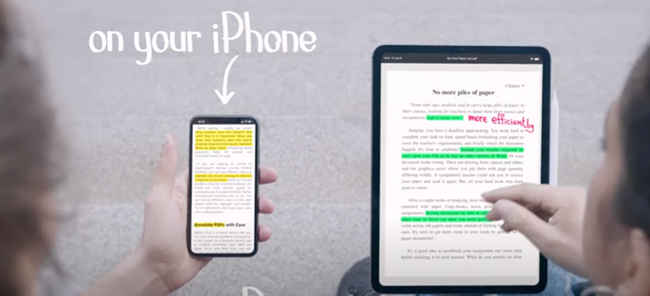
Powerful Features in PDF Expert
• Compact floating keyboard for taking notes (iOS 13 and iPad)
• Merge files
• Page numbering
• Sign
• Text, image, and link editing tools
• Split view mode
• Reduce file size
• Touch bar support
• Crop pages
• Fill out tools
• Annotating tools
• Handy gestures
• Ability to write in the margins
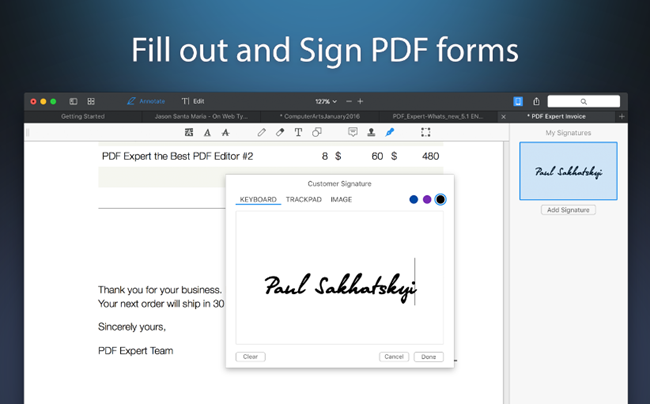
Advantages and Functionalities of PDF Expert
- Edit PDF texts, links, and images:
This feature gives you an opportunity to fix all typos in PDF documents, be it office documents, contacts, or notes provided by your lecturer. PDF Expert has revolutionized PDF editing with features since it automatically detects the size, font, and opacity of the original text, making editing easy.
You can replace or resize images, and change logos or graphs very easily with PDF Expert.
- Add links to your PDF:
PDF Expert allows you to link any part of your document, either text or image, to a different website if they are related.
- Protection and redaction of PDFs with sensitive information:
This app protects your confidential PDF documents by allowing you to input secure passwords.
Additionally, with PDF Expert, you can permanently delete any personal and sensitive information from your PDF files.
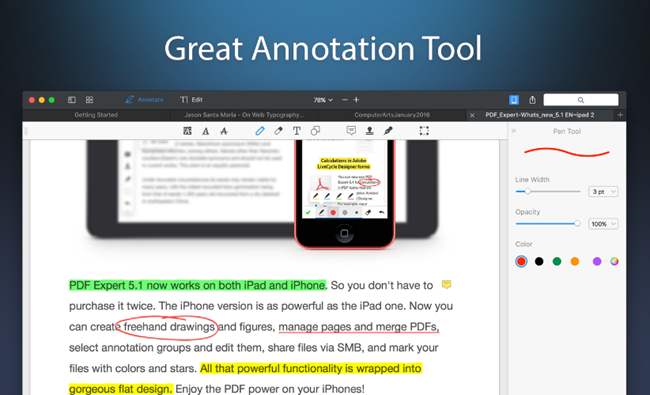
- Create and Edit outline:
With PDF Expert, you can easily create and edit outlines in big files to ease navigation through hundreds of pages.
You can draw and mark texts using the apple pencil while reading to recall important ideas in a book or article easily. Add into your PDFs any notes and ideas which will become handy in cross-referencing.
- Collaboration between team members:
PDF Expert allows you to annotate, add notes, and include comments on PDFs that enhance paperless collaboration between you and others.
Draw images that will capture the attention of colleagues and let your ideas shout out immediately after they open your PDF file.

- Smart zoom and rotation:
When it comes to editing tiny texts and digits, PDF Expert offers you the best experience by enabling you to get high-fidelity. With this app, no more reason to worry about how you will fill small form fields.
Additionally, you can effortlessly rotate individual pages in a PDF without necessarily importing it.
- Adding stamps:
To finalize PDF files and give feedback, you can now easily add stamps such as “Void” and “Approved.”
- Excellent reading experience:
PDF Expert is enabled with smooth scrolling and super-fast searching tools that give the best experience in reading PDFs regardless of the file size.
You can navigate through different modes –day, night, and sepia- depending on what pleases your eye and enjoy reading.

- Saving bookmarks:
Bookmarks are handy when reading various PDF documents. In case you are using PDF Expert, all your bookmarks will be saved and will be available even if you open the file on a different device.
- Reduce the size of files:
At times, you will need to share PDF files containing diagrams, images, and graphs. These contents make files too huge. PDF Expert comes with a tool that helps you resize files before sharing them.
This is not only essential when sharing but, again, plays an important role by trimming files before storage, thus, saving your memory. Small files save you money if you are using cloud services for storage.
- Ability to add pages, merge, and split PDFs:
Thanks to the developer of PDF Expert for making this possible. Creating a single PDF file from multiple files has never been this easy.
Are you worried about how to share a portion of a contract? PDF Expert allows you to extract specific pages from a huge document in a very simple way. Also, this feature will enable you to reorder the pages in your PDF file.
- Sign PDFs and contracts:
PDF Expert allows you to sign contracts and invoices with legally binding signatures. A single app and you don’t need to save, sign with a pen, scan, and send back. All these benefits come to you courtesy of PDF Expert.
Your signatures are synchronized, making it possible to create a signature on the iPad and later use it on your Mac or iPhone.
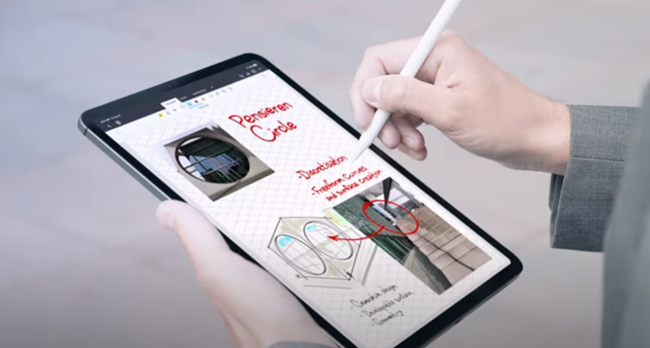
- PDF Expert allows you to add checkboxes in forms.
Disadvantages of PDF Expert
• There is no Windows version available: It seems that PDF Expert developers have no plan of developing a version that is compatible with Windows. This is a disadvantage to those who do not have apple devices.
• You can only convert standard image files into PDF
• You have to subscribe to enjoy OCR technology, advanced annotation tools, and related advanced features.
iAnnotate

This is a fully-featured app that allows you to read, edit, annotate, customize, and share PDFs.
Unlike the PDF Expert that works for Mac and other Apple devices, iAnnotate is compatible with iPhone, iPad, and iPad Pro.
However, there is an iAnnotate version for Android though with services limited to reading, marking up, and sharing PDF documents.
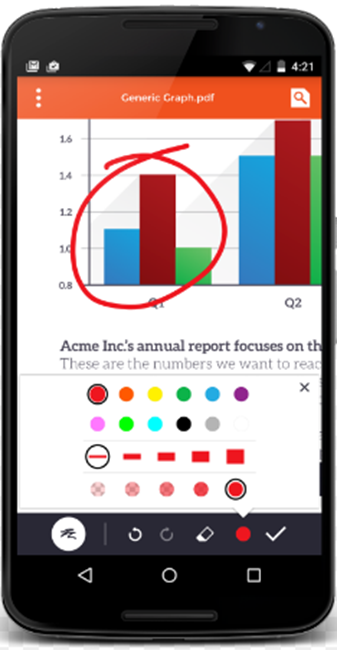
The distinct benefit of iAnnotate is that it can work with a range of file types, including PDF, DOC, XLS, PPT, Image, and Web.
Powerful Features of iAnnotate
• Annotate: This allows you to add notes to documents
• Clarify: Allows explaining annotation using pop-up comments.
• Share: Allows sharing of files with colleagues
• Customize: This feature is for tailoring your toolbars to blend with workflow.
• Work: A unique feature that allows you to multitask.
• Gestures: They vary the view of the document depending on how you tap.
• Review: It features your productivity aided by the iAnnotate interface.
Advantages and Functionalities of iAnnotate
- Ability to merge files:
The updated navigation system of iAnnotate allows you to make one file from multiple PDFs, and then the new file document opens in a new tab. However, this merging feature is limited to PDF files in the same folder.
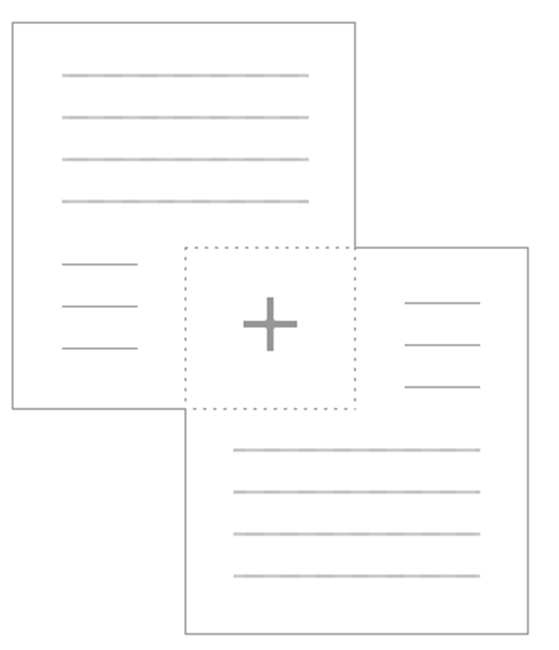
- Download and access offline:
iAnnotate allows you to download PDF files, read, edit, and customize them later.
- Navigation:
With iAnnotate, you can now easily add, rotate, remove, and reorder pages in PDF files.
- iAnnotate works with a wide range of file types giving it an advantage over the PDF Expert.
- Easy-to-create outlines, bookmarks, and notes:
iAnnotate now allows creating outlines and notes easily. Unlike in older versions, the current version does not separate bookmarks and outlines in the outline view; the outlines are stored on the page where you place them.
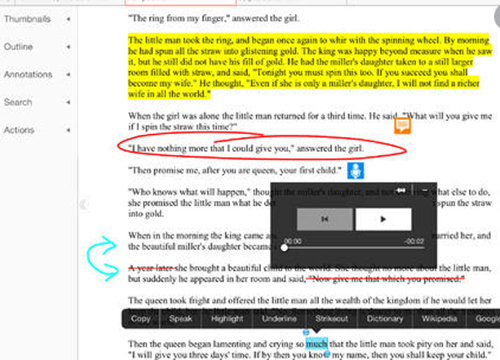
- Fast iAnnotate search panel:
The current version of iAnnotate features high speed in searches and will give results from cloud storage and throughout the entire library of your apple device.
They have made it possible to continue reading documents while navigating the search results. This great advantage is limited to iPhone users.
- Gestures that make your reading experience enjoyable:
iAnnotate has incorporated the gesture tool that varies the view and makes scrolling unparalleled. One finger tap gets rid of tabs while three fingers tap gets rid of tabs and the toolbar.
Navigating the document with two figures gives an amazing experience with the ability to use tools and suspend them as you scroll down the text and continue annotating.
- iAnnotate allows you to view two documents simultaneously:
Thanks to folia developers for making it possible to intelligently multi-task. With the same features that you could utilize in a regular view, now you can use the same to work simultaneously.
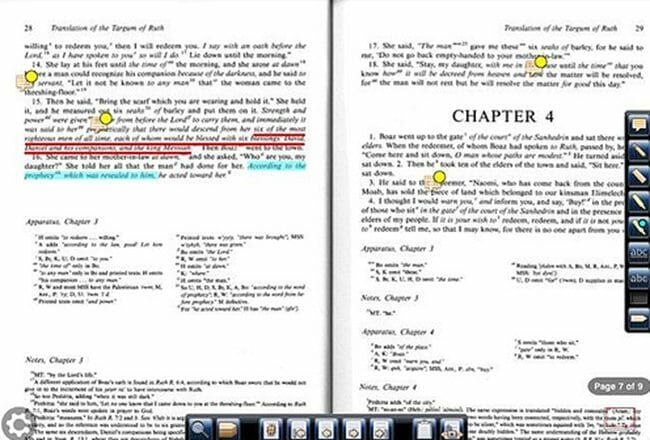
- With iAnnotate now, you can drag and drop files to another storage repository; however, his advantage is for those using iOS 11 and iPad. ‘
- Making redaction pens:
iAnnotate allows you to create and customize a redaction pen that you can, in turn, use in editing your PDF file.
- iAnnotate offers you an opportunity to convert web pages into PDF files. This works in a simple process when you are surfing and does not interfere with your phone usage.
- Flattening a PDF file:
iAnnotate has made it possible to have permanent annotations in documents that you share.
However, this does not replace the sharing of editable PDF versions.
- The incorporated features in selected text:
With iAnnotate, the selected text has different features like speak, dictionary, Wikipedia, Google, and copy/paste.
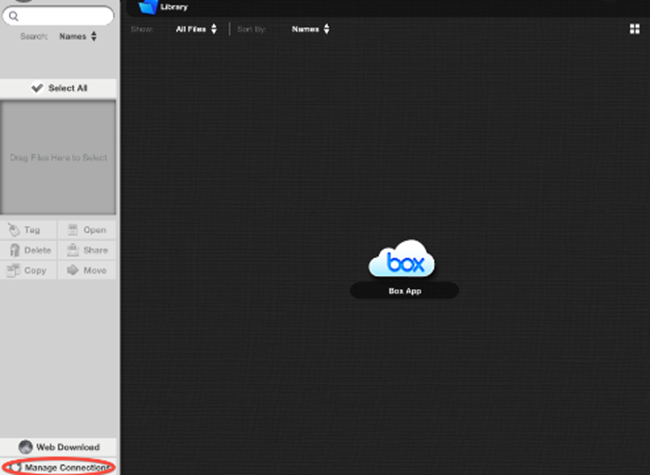
- More cloud options:
The new version of iAnnotate supports storage in iCloud. This gives more storage space for your PDFs, among other essential files, and ensures no file is lost because of the backup-enabled feature.
You can store files in iCloud Drive, Dropbox, Google Drive, Box, and OneDrive.
• iAnnotate allows you to annotate images and share them as original images, editable by viewers, or as flattened annotations.
Disadvantages of iAnnotate
• The iAnnotate Android version has many limitations as compared to the iOS version.
• iAnnotate does not have an erasing tool.
• iAnnotate does not feature form-filling tools and signing. This makes PDF Expert superior.
• iAnnotate is not as efficient as the PDF Expert when it comes to highlighting a specific section. This is because PDF Expert utilizes a more accurate pen.
• The customizable toolbar can be confusing and eventually make your annotations messy.
• Typing can be annoying. This is because iAnnotate does not remember the font size, thus giving an advantage to PDF Expert.
• iAnnotate does not allow you to input signatures and stamps like in the case of PDF Expert.
Conclusion
You can either opt for the cheaper iAnnotate or PDF Expert where you have to pay to gain access to some advanced annotation features.
PDF Expert will be the perfect option due to its easy-to-use and simple interface; however, if you plan to edit PDF files on Android, but with some limited functionality, go for the iAnnotate.
The cons of each seem to be minor; therefore, you can arrive at an educated decision by comparing the functionalities and advantages of using either app.